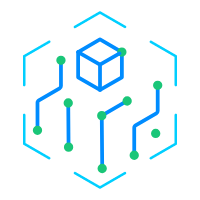【thinkphp】之验证码
2020-05-21ThinkPHP
tp框架验证码的显示以及使用
手册地址:
https://www.kancloud.cn/manual/thinkphp5/154295
第一步:
composer require topthink/think-captcha 1.*
第二步:定义路由
Route::get('admin/captcha','admin/Admin/captcha');//验证码
第三步:控制器引入
use think\captcha\Captcha;
public function captcha(){
$captcha = new Captcha();
return $captcha->entry();
}
第四步:html显示验证码
<img src="{:url('/admin/captcha')}" alt="" width="100" height="32" class="passcode" style="height:43px;cursor:pointer;" onclick="this.src=this.src+'?'">

第五步:验证码配置参数
$config = [
// 验证码字体大小
'fontSize' => 30,
// 验证码位数
'length' => 3,
// 关闭验证码杂点
'useNoise' => false, ];$captcha = new Captcha($config);
例如:$captcha = new Captcha(['length'=>4]);//验证码4位
把配置参数传进去即可
很赞哦! ()